Stay fit with Apple Watch Ultra
Modifying this control will update this page automatically
Apple Watch Ultra can track your activity and workouts, and encourage you to lead a more active life through gentle reminders and friendly competitions.

Close each ring
Your Apple Watch Ultra tracks how much you move, how often you stand up, and how long you exercise each day. Set goals in the Activity app  , then check your progress throughout the day. Scroll down for more details like your total steps and distance. Apple Watch Ultra lets you know when you’ve completed a goal.
, then check your progress throughout the day. Scroll down for more details like your total steps and distance. Apple Watch Ultra lets you know when you’ve completed a goal.

Start a workout
If you’ve configured the Action button to start a particular workout, press that button on the side of Apple Watch Ultra. Or open the Workout app  , then tap the type of workout you want—a daily workout like a run or swim, or a multisport workout when you take on your next triathlon. Customize your workout view so the metrics you want to track are just a glance away. For some common types of workouts (like walking, running, swimming, and more), if you forget to start your workout on Apple Watch, you’ll get a reminder to record a workout and get credit for the exercise you’ve already done.
, then tap the type of workout you want—a daily workout like a run or swim, or a multisport workout when you take on your next triathlon. Customize your workout view so the metrics you want to track are just a glance away. For some common types of workouts (like walking, running, swimming, and more), if you forget to start your workout on Apple Watch, you’ll get a reminder to record a workout and get credit for the exercise you’ve already done.

Go for a ride
With watchOS 10, you can automatically connect to Bluetooth-enabled accessories to add cadence, speed, and power metrics to your cycling workout view. You can also view estimates of your functional threshold power—the highest level of intensity you can maintain for an hour. Open the Workout app  , turn the Digital Crown to Outdoor Cycle or Indoor Cycle, then tap the workout when you’re ready to roll.
, turn the Digital Crown to Outdoor Cycle or Indoor Cycle, then tap the workout when you’re ready to roll.
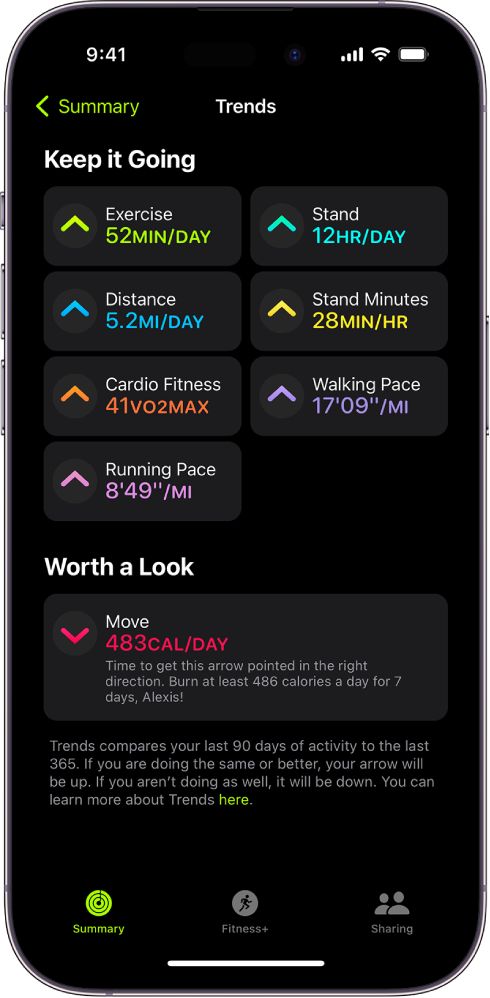
How are you doing?
Your recent activity statistics look great, but how do they compare to last year? The Trends feature can tell you. Open the Fitness app on your iPhone, tap the Summary tab, and swipe up to see where your activity metrics are headed so you can keep it going or turn it around.
To learn more about Apple Watch Ultra as a fitness partner, see Track daily activity with Apple Watch Ultra, Start a workout, Start a cycling workout, and Check your trends.
Please don’t include any personal information in your comment.
Maximum character limit is 250.
Thanks for your feedback.
相关知识
开始使用 Apple Watch Ultra
Apple Watch Ultra 开机和唤醒
Apple Watch Ultra 2
在 Apple Watch Ultra 上跟踪用药
Apple Watch Ultra 3:将搭载血压检测和卫星短信功能
Apple Watch 使用手册
购买 Apple Watch 配件
apple watch 功能性训练
通过 iPhone 控制 Apple Watch
在 Apple Watch 上接收排卵日回推估算数据
网址: Stay fit with Apple Watch Ultra https://m.trfsz.com/newsview1123011.html

