Share and view health data in the Health app
Under Sharing in the Health app, you can share any data you have stored in the Health app with up to 5 individuals. You control what data you share, and you can change it or stop sharing at any time. If a friend or family member chooses to share their health data with you, you can also receive notifications when there are changes to their health data.

An iPhone with iOS 15 or later or iPad with iPadOS 17 or later is required to share your health data.
An iPhone with iOS 16 or later or iPad with iPadOS 17 or later is required to invite someone to share health data.
An iCloud account with Health turned on and two-factor authentication enabled.
The person you want to start sharing with must be saved in your Contacts with their iCloud account email included.*
On your iPhone or iPad, open the Health app.
If you're on your iPhone, tap the Sharing tab. If you're on your iPad, tap sidebar to open the sidebar, then tap Sharing.
to open the sidebar, then tap Sharing.
Tap Share with Someone. Make sure that Health is turned on in your iCloud account.
Search for a contact to share with. A name in blue indicates that the other person’s device supports sharing. Gray means their device does not support sharing.
Tap See Suggested Topics or Set Up Manually.
Choose the data you want to share.
Tap Share, then tap Done.
The person that you selected will receive an invitation to begin viewing health data.
If you live in the United States, you can share health data with participating healthcare providers.
On your iPhone with iOS 16 or later or iPad with iPadOS 17 or later, open the Health app.
If you're on your iPhone, tap the Sharing tab. If you're on your iPad, tap sidebar to open the sidebar, then tap Sharing.
to open the sidebar, then tap Sharing.
Tap Ask Someone to Share.
Search for a contact to share with.
Tap the Send button to send the invitation.
The person that you selected will receive an invitation and can then choose which health information to share. Let your invitee know that you need to be included in their contacts.
You're in control of what you share. You can change what’s being shared, stop sharing, or stop receiving health data at any time. You can also update what notifications you receive from individuals who are sharing their data with you.
On your iPhone or iPad, open the Health app.
If you're on your iPhone, tap the Sharing tab. If you're on your iPad, tap sidebar to open the sidebar, then tap Sharing.
to open the sidebar, then tap Sharing.
Select an individual or provider under You're Sharing With.
Turn off a health topic to stop sharing that data.
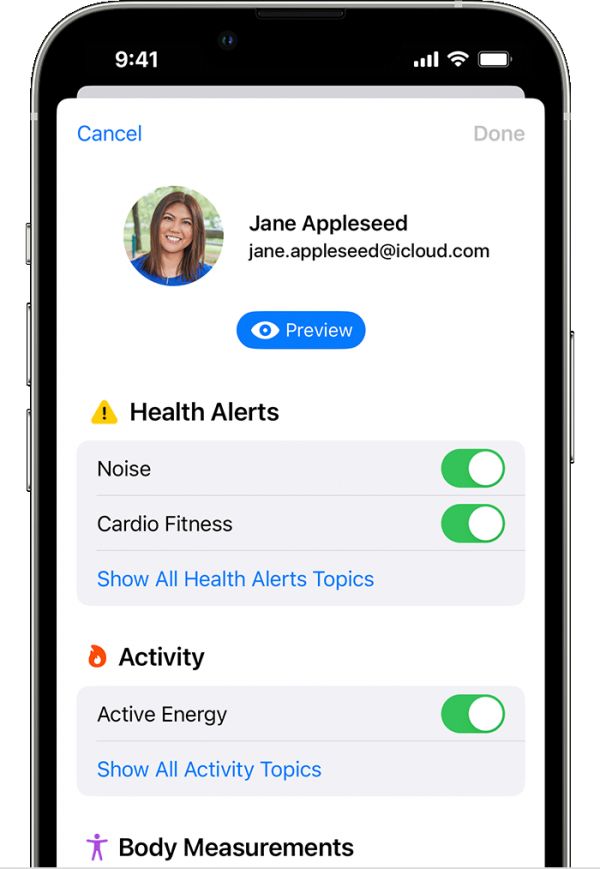
You can also tap Show All Topics under any category to add additional data to share. To stop sharing all health data, you can scroll down and tap Stop Sharing. If you stop sharing entirely, your data is removed from the other person's device or the provider's health record system.
On your iPhone or iPad, open the Health app.
If you're on your iPhone, tap the Sharing tab. If you're on your iPad, tap sidebar to open the sidebar, then tap Sharing.
to open the sidebar, then tap Sharing.
Select an individual under Sharing With You.
Tap Options in the upper-right corner.
Tap Stop Receiving Health Data.
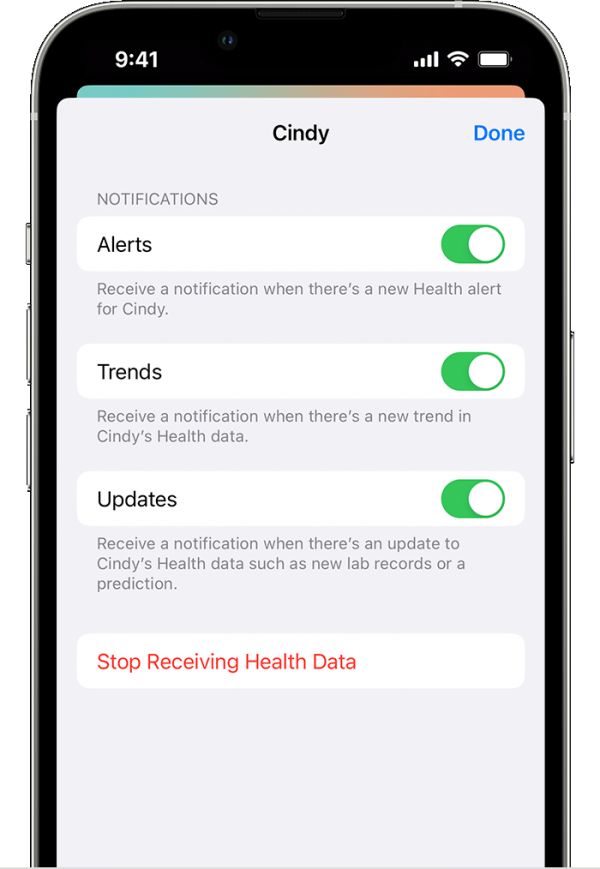
If you want to stop receiving notifications, you can turn off Alerts, Trends, or Updates.
* If you start sharing data with someone, removing them from Contacts doesn’t stop the sharing.
Tell us more about what's happening, and we’ll suggest what you can do next.
Get suggestions
Published Date: March 17, 2025
相关知识
Consumer Health Data Privacy Policy
Sharing Your Garmin Connect Data With Apple Health
China Tops the Region in Health and Well
Ministry of Health and Welfare, Health Service Bureau, Community Health, Health Promotion and Nutrition Division (1999) Overview of the Results of a Questionnaire on the Actual Situation of Smoking and Health Problems in FY1998.
Disparities in Preventive Oral Health Care and Periodontal Health Among Adults With Diabetes
Advancing Health Equity in Chronic Disease
The Four Domains Model Connecting Spirituality, Health and Well
Becker, M. H. (1974). The Health Belief Model and Personal Health Behavior. Health Education Monographs, 2, 324
Health Notes
Skeletal Muscle Structure and Function in Health and Disease
网址: Share and view health data in the Health app https://m.trfsz.com/newsview1388430.html