Charge your AirPods
To charge your AirPods, put them in your case. Your case holds multiple, full charges for your AirPods, so you can charge on the go. To keep your AirPods charged, put them in the case when you're not using them.
If you have a MagSafe Charging Case or Wireless Charging Case, you can charge your case wirelessly. You can also use a cable to charge all cases.
To charge your MagSafe Charging Case or Wireless Charging Case with a Qi-certified charging mat, place your case on the charger with the status light facing up and with the lid closed. The status light should show the current charge level for 8 seconds. If you have AirPods Pro 1, AirPods Pro 2, AirPods 3 or AirPods 4 (ANC), you can tap the case when it's on the charging mat to determine whether your AirPods are charging (amber light) or fully charged (green light).
To charge your MagSafe Charging Case (Lightning or USB-C) for AirPods Pro 2 or your Wireless Charging Case for AirPods 4 (ANC) with an Apple Watch charger, place your case on the charger with the status light facing up and with the lid closed. The status light should show the current charge level for 8 seconds. With the Wireless Charging Case for AirPods 4 (ANC), make sure to center the case flat on the charger.
Connect a Lightning cable or USB-C cable to your charging case, depending on your model of charging case. Then connect the other end to a USB charger or port.
Charging is fastest when you use an iPhone or iPad USB charger or connect to your Mac.
You can charge your case with or without your AirPods inside.
The MagSafe Charging Case (Lightning or USB-C) for AirPods Pro 2 and the Wireless Charging Case for AirPods 4 (ANC) play a sound when the case begins to charge, or when the battery charge is low. You can turn off this sound on your AirPods Pro 2 or your AirPods 4 (ANC).
When the battery charge of your AirPods is low, you get a notification on the screen of your iPhone or iPad. You get notifications when the charge is at 20, 10, and 5 percent remaining.
A tone chimes in one or both AirPods when the battery charge is low. The tone chimes one time when the battery charge is at 10 percent, and a second time right before the AirPods turn off.
You can also check the charge status of your AirPods with your iPhone, iPad, or Mac, or on your charging case.
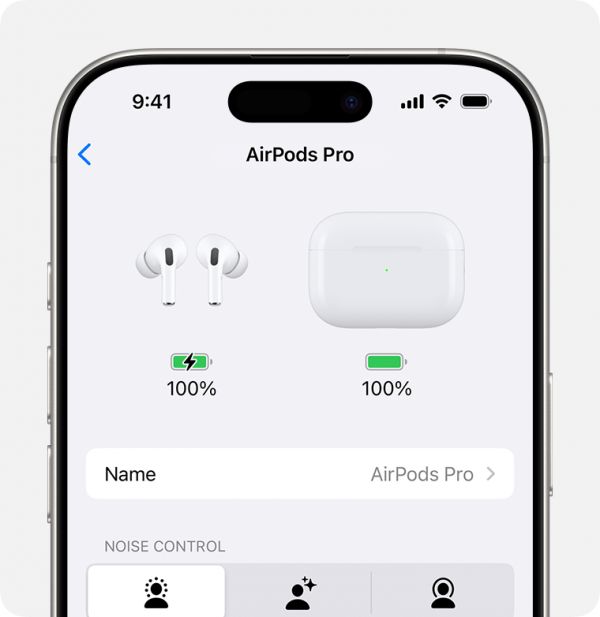
Hold your AirPods close to your iPhone or iPad.
Go to Settings > Bluetooth, then tap the Info button next to your AirPods.
next to your AirPods.
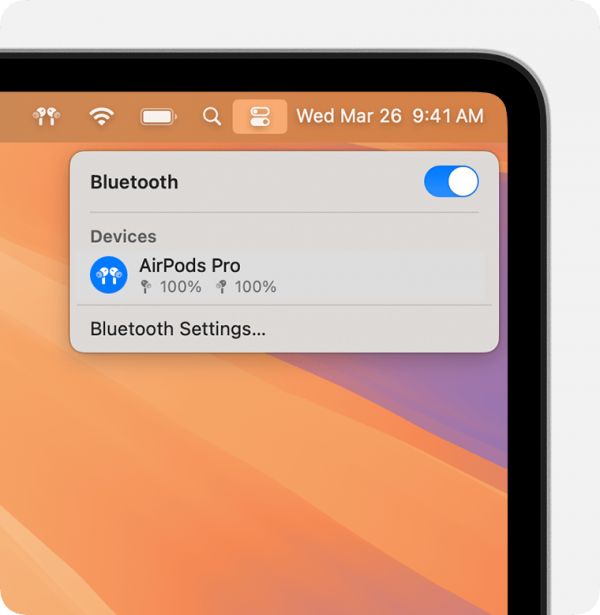
Open the lid or take your AirPods out of the case.
Click Control Center in the menu bar.
in the menu bar.
Click Bluetooth, then choose your AirPods from the list.
If your AirPods are in your case and the lid is open, the status light shows the charge status of your AirPods. When your AirPods aren't in your case, the light shows the status of your case. Green means fully charged, and amber means that less than one full charge remains.
The status light for AirPods 3 and 4 (both models), AirPods Pro 1 and 2, and the Wireless Charging Case for AirPods 1 and 2 is on the front of the case.

The status light for the Lightning Charging Case for AirPods 1 and 2 is inside the case and sits between the spaces for your AirPods.

Optimized Battery Charging is designed to reduce the wear on your battery and improve its lifespan by reducing the time that your AirPods Pro and AirPods 3 or later spend fully charged. AirPods Pro, AirPods 3 or later, and your iPhone or iPad learn from your daily charging routine and will wait to charge your AirPods Pro or AirPods 3 or later past 80% until just before you need to use them.
Optimized Battery Charging for AirPods Pro and AirPods 3 or later requires an iPhone, iPod touch, or iPad and is on by default when you set up your device, or after you update it to iOS or iPadOS 15 or later. To turn off the feature, open the AirPods case, then go to Settings > Bluetooth on your iPhone or iPad. Tap the Info button next to your AirPods Pro or AirPods 3 or later in the list of devices. Turn off Optimized Battery Charging.
next to your AirPods Pro or AirPods 3 or later in the list of devices. Turn off Optimized Battery Charging.
Tell us more about what's happening, and we’ll suggest what you can do next.
Get suggestions
Published Date: April 15, 2025
相关知识
如何检查AirPods最大电池寿命
Apple AirPods Pro with MagSafe Charging Case (1st Generation)
Fitbit Charge HR
Airpods电池至关重要!如何检查Airpods的电池健康状况
airpods能查电池健康度吗(检查AirPods电池寿的方法)
怎么看耳机电量airpods?airpods怎么看电量,四种方法分享!
检测airpods电池损耗
airpods电池健康怎么看?
airpods怎么看电池寿命
Airpods电池是否健康不直观!如何检查Airpods的电池健康状况
网址: Charge your AirPods https://m.trfsz.com/newsview1620420.html
