Kubernetes
简介
在Pod的生命周期中,可以执行多种操作如下图:
什么是探针
在Kubernetes中,探针(Probe)用于管理容器的生命周期,主要包括以下三种类型:
Liveness Probe(存活探针)
作用:判断容器是否处于运行状态(即容器是否存活)。 行为: 如果Liveness Probe探测到容器处于非健康状态,kubelet会杀掉该容器,并根据容器的重启策略进行处理。 如果未配置Liveness Probe,kubelet会默认认为容器始终处于“成功”状态。 场景:Liveness Probe用于捕捉容器死锁等问题。例如,当应用程序虽然运行但无法处理请求时,探针会检测到这个问题,并重启容器,使应用在存在bug的情况下依然能够继续运行。Readiness Probe(就绪探针)
作用:判断容器是否已启动完成并准备好接受请求。 行为: 如果Readiness Probe探测失败,Pod的状态会被修改,Endpoint Controller会将该Pod从Service的Endpoint中移除。 如果未配置Readiness Probe,kubelet会默认认为容器处于“成功”状态。 场景:Readiness Probe用于控制哪些Pod可以作为Service的后端。如果Pod处于非就绪状态,它将被从Service的负载均衡中移除。Startup Probe(启动探针)
作用:检测应用程序是否已完全启动。 行为: 在Startup Probe成功之前,其他探针(Liveness和Readiness)将被禁用。 如果Startup Probe探测失败,kubelet将终止容器并根据重启策略重启它。 如果未配置Startup Probe,kubelet会默认认为容器已成功启动。 场景:Startup Probe适用于启动时间较长的应用程序,确保应用完全启动后再启用其他探针。通过合理配置这三类探针,可以确保Kubernetes中的容器在生命周期的各个阶段都处于健康状态,并能够及时处理异常情况。
什么时候使用探针?
何时使用存活探针(Liveness Probe)
容器可能卡死或无响应:如果你的应用程序在遇到问题时可能卡死或进入无响应状态,而不会自行崩溃,那么就应该使用存活探针。Liveness Probe 可以检测到这些状态,并触发 kubelet 终止并重启容器。 确保自动重启:如果你希望容器在探测失败时被杀死并重新启动,以确保应用的持续可用性,那么应配置存活探针。此时,可以将 restartPolicy 设置为 Always 或 OnFailure,以确保在探针检测到问题时容器能够自动重启。何时使用就绪探针(Readiness Probe)
控制流量路由:如果你希望只有在探测成功时才开始向 Pod 发送请求流量,就需要指定就绪探针。就绪探针常与存活探针相同,但它确保 Pod 在启动阶段不会接收任何数据,只有探测成功后才开始接收流量。 维护状态:如果希望容器能自行进入维护状态,可以使用就绪探针,检查与存活探针不同的特定端点。对于依赖于后端服务的应用程序,可以同时使用存活探针和就绪探针。存活探针检测容器本身的健康状况,而就绪探针则确保所需的后端服务可用,避免将流量导向出错的 Pod。 Pod 删除:注意,如果只是想在 Pod 被删除时排空请求,通常不需要使用就绪探针。Pod 在删除时会自动进入未就绪状态,无论是否有就绪探针,直到容器停止为止。何时使用启动探针(Startup Probe)
应用启动慢:如果容器在启动期间需要加载大型数据或配置文件,可以使用启动探针。它确保在启动完成前不会触发其他探针。容器探测方法
exec
highlighter- makefile
执行一段命令,根据返回值判断执行结果。返回值为0, 非0两种结果,可以理解为"echo $?"。
httpGet
highlighter- properties
通过发起HTTTP协议的GET请求检测某个http请求的返回状态码,从而判断服务是否正常。 常见的状态码分为很多类,比如: "2xx,3xx"正常, "4xx,5xx"错误。200: 返回状态码成功。301: 永久跳转,会将跳转信息缓存到浏览器本地。302: 临时跳转,并不会将本次跳转缓存到本地。401: 验证失败。403: 权限被拒绝。404: 文件找不到。413: 文件上传过大。500: 服务器内部错误。502: 无效的请求。504: 后端应用网关相应超时。
tcpSocket
测试某个TCP端口是否能够连接,类似于telnet这样的工具。
每次探测都将获得以下三种结果之一:
Success(成功):容器通过了诊断。 Failure(失败):容器未通过诊断。 Unknown(未知):诊断失败,因此不会采取任何行动。容器探测使用
livenessProbe使用
exec使用
yaml
apiVersion: v1 kind: Pod metadata: name: livenessprobe-exec spec: containers: - name: nginx image: nginx:1.18 ports: - containerPort: 80 args: - /bin/sh - -c - touch /tmp/healthy; sleep 10; rm -rf /tmp/healthy; sleep 600 livenessProbe: exec: command: - cat - /tmp/healthy initialDelaySeconds: 15 periodSeconds: 5 timeoutSeconds: 1 successThreshold: 1 failureThreshold: 3
httpGet使用
yaml
apiVersion: v1 kind: Pod metadata: name: livenessprobe-httpGet spec: containers: - name: nginx image: nginx:1.18 ports: - containerPort: 80 livenessProbe: httpGet: path: /index.html port: 80 initialDelaySeconds: 15 periodSeconds: 5 timeoutSeconds: 1 successThreshold: 1 failureThreshold: 3
tcpSocket
yaml
apiVersion: apps/v1 kind: Deployment metadata: name: livenessprobe-tcpsocket spec: replicas: 1 selector: matchLabels: app: livenessprobe-tcpsocket template: metadata: labels: app: livenessprobe-tcpsocket spec: containers: - name: nginx image: registry.cn-guangzhou.aliyuncs.com/jiajia-k8s/nginx:1.21 ports: - containerPort: 80 args: - /bin/sh - -c - tail -f /etc/hosts livenessProbe: tcpSocket: port: 80 initialDelaySeconds: 10 periodSeconds: 3 successThreshold: 1 failureThreshold: 2
highlighter- llvm
很明显,上述案例暴露了80端口,由于启动容器时并没有启动nginx,而是去使用tail指令去查看一个文件内容达到阻塞容器的目的,因此在容器启动10后就开始第一次检查,而后每个3秒检查1次,达到指定次数后会触发重启操作,可以看到55秒内探测了4次,52秒内重启了两次
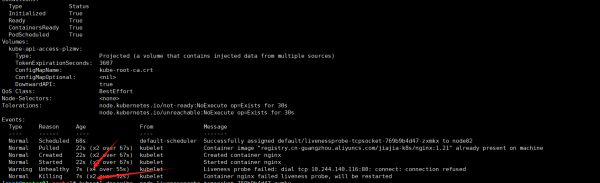
readinessProbe使用
exec使用
yaml
apiVersion: apps/v1 kind: Deployment metadata: name: readinessProbe-exec labels: apps: nginx spec: replicas: 3 selector: matchLabels: apps: nginx template: metadata: name: nginx labels: apps: nginx spec: containers: - name: nginx image: nginx:1.18 command: - /bin/bash - -c - touch /tmp/nginx-healthy; sleep 60; rm -f /tmp/nginx-healthy; sleep 60; livenessProbe: exec: command: - cat - /tmp/nginx-healthy failureThreshold: 3 initialDelaySeconds: 15 periodSeconds: 1 successThreshold: 1 timeoutSeconds: 1 readinessProbe: exec: command: - cat - /tmp/nginx-healthy-2023 failureThreshold: 3 initialDelaySeconds: 15 periodSeconds: 1 successThreshold: 1 timeoutSeconds: 1
从事件日志来看,Liveness Probe 和 Readiness Probe 都因为无法找到 /tmp/nginx-healthy 文件而失败。这是由于容器中的命令在 60 秒后删除了该文件,导致探针在检查时无法访问该文件。
Liveness Probe 失败触发了容器重启。此探针用于检测容器是否健康,不健康时会重启容器。 Readiness Probe 失败使得 Pod 从 Service 的 Endpoints 列表中移除,导致 Pod 无法接收流量。这表示 Pod 当前无法处理请求。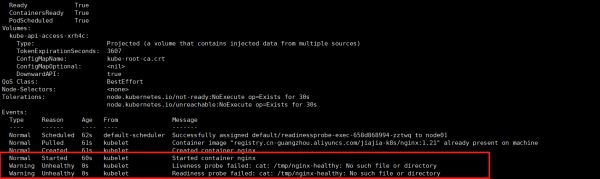
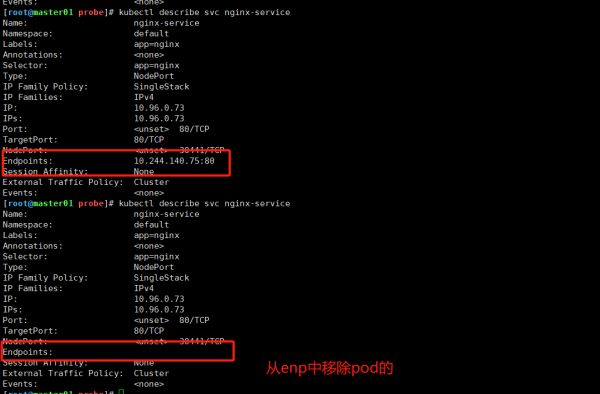
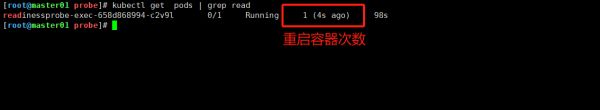
httpGet使用
yaml
apiVersion: apps/v1 kind: Deployment metadata: name: readinessprobe-httpget spec: replicas: 1 selector: matchLabels: app: readinessprobe-httpget template: metadata: labels: app: readinessprobe-httpget spec: containers: - name: nginx image: nginx:1.21 ports: - containerPort: 80 readinessProbe: httpGet: path: /healthz port: 80 initialDelaySeconds: 15 periodSeconds: 5 failureThreshold: 3 successThreshold: 1 timeoutSeconds: 1
tcpSocket使用
yaml
apiVersion: apps/v1 kind: Deployment metadata: name: readinessprobe-tcpsocket spec: replicas: 1 selector: matchLabels: app: readinessprobe-tcpsocket template: metadata: labels: app: readinessprobe-tcpsocket spec: containers: - name: nginx image: nginx:1.21 ports: - containerPort: 80 livenessProbe: tcpSocket: port: 80 failureThreshold: 3 initialDelaySeconds: 30 periodSeconds: 1 successThreshold: 1 timeoutSeconds: 1 readinessProbe: tcpSocket: port: 80 initialDelaySeconds: 15 periodSeconds: 5 failureThreshold: 3 successThreshold: 1 timeoutSeconds: 1
startupProbe使用
httpGet使用
yaml
apiVersion: apps/v1 kind: Deployment metadata: name: startupprobe-httpget spec: replicas: 1 selector: matchLabels: app: startupprobe-httpget template: metadata: labels: app: startupprobe-httpget spec: containers: - name: nginx image: nginx:1.21 ports: - containerPort: 80 startupProbe: httpGet: path: /startup port: 80 initialDelaySeconds: 30 periodSeconds: 10 failureThreshold: 10 timeoutSeconds: 5
tcpSocket使用
yaml
apiVersion: apps/v1 kind: Deployment metadata: name: startupprobe-tcpsocket spec: replicas: 1 selector: matchLabels: app: startupprobe-tcpsocket template: metadata: labels: app: startupprobe-tcpsocket spec: containers: - name: nginx image: nginx:1.21 ports: - containerPort: 80 startupProbe: tcpSocket: port: 80 initialDelaySeconds: 30 periodSeconds: 10 failureThreshold: 10 timeoutSeconds: 5 简介什么是探针 Liveness Probe(存活探针) Readiness Probe(就绪探针) Startup Probe(启动探针)什么时候使用探针? 何时使用存活探针(Liveness Probe) 何时使用就绪探针(Readiness Probe) 何时使用启动探针(Startup Probe)容器探测方法 exec httpGet tcpSocket容器探测使用 livenessProbe使用 exec使用 httpGet使用 tcpSocket readinessProbe使用 exec使用 httpGet使用 tcpSocket使用 startupProbe使用 httpGet使用 tcpSocket使用
__EOF__

本文作者: Unstoppable9527 本文链接: https://www.cnblogs.com/Unstoppable9527/p/18352747 关于博主: 评论和私信会在第一时间回复。或者直接私信我。 版权声明: 除特殊说明外,转载请注明出处~[知识共享署名-相同方式共享 4.0 国际许可协议] 声援博主: 如果您觉得文章对您有帮助,可以点击文章右下角【推荐】一下。
相关知识
[云原生] Kubernetes(k8s)健康检查详解与实战演示(就绪性探针 和 存活性探针)
Docker安全性:最佳实践和常见安全考虑
《西尔斯怀孕百科》威廉·西尔斯/全新升级典藏版
spring boot 应用在 k8s 中的健康检查(一)
k8s健康检查 spring k8s健康检查探针多个地址
要想Pod好
ASP.NET Core 中的健康狀態檢查
如何为托管到SAE的应用配置健康检查
健康狀態監視
[健康] 大健康行业概述
网址: Kubernetes https://m.trfsz.com/newsview905352.html